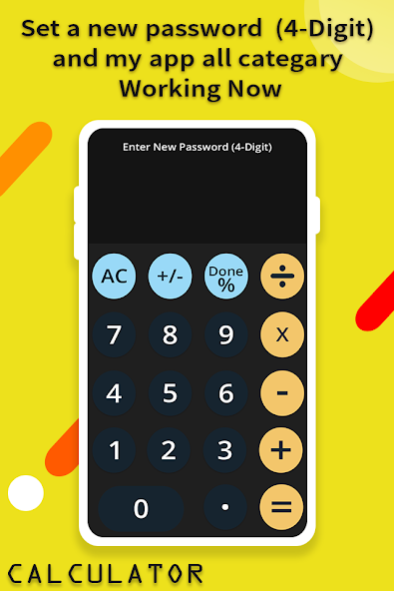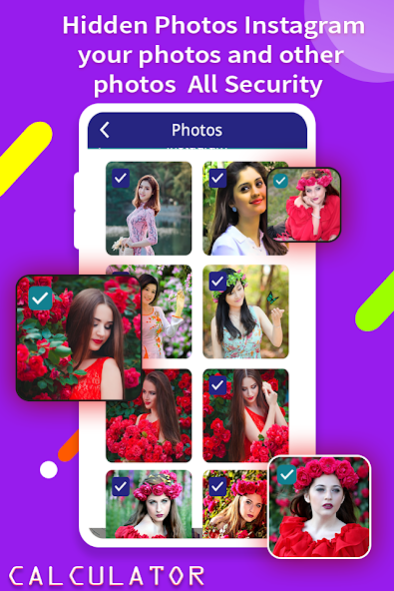Calculator Vault : Applock pho 1.0
Free Version
Publisher Description
About This App
Hide Apps, Hide pictures / photos and Hide videos, Perfect Camouflage App Hider!
Advantages of Calculator Vault hidden applications:
-Notice bar information tips, only show the standard calculator’s icon
-Check phone system settings, the application name is Calculator (not app hider)
-When Checking recent apps, the app name is Calculator Vault(not app hider)
Hide files, photos, videos, notes, contacts & credential in secret calculator.
Calculator Vault : Applock photo & video hider can help you to hide any app and keep your privacy by hiding apps. You can open hidden apps in calculator vault or interface of your phone. Calculator vault provides hidden picture function your pictures import into the gallery others cannot see these photos. You can browse protected pictures in hider's gallery. Really want a secret locker for your personal files in your phone. A secret photo vault behind it all hide photos will be encrypted uninstall the app will not delete the password or remove the photos.
Features of Calculator Vault : Applock photo & video hider:
# Import photo and video from the library.
# Hide all installed applications.
# Sort files or folder and change view to grid or list view you like most with a smart locker.
# Unlimited add contacts or SMS and e-mail.
# Large cloud photo storage or cloud backup release the mobile space.
# Online backup to get your data on multiple devices.
# Hide you are any format files from built-in file explorer.
# Inbuilt image viewer and audio or video player.
# Save all your passwords in one place.
Calculator gallery vault is a private photo lock app and photo hider app that lets you hide pictures and personal picture lock and photo hider albums or secret videos behind calculator hide the app. Lock the app with a password or pattern lock to protect your privacy. You can only open private photo vault by typing a correct password into our smart calculator photo hider or your fingerprint for supported devices. The smart calculator supports fake password to show fake content in extreme cases when you need to open a secret locker in front of other peoples. This is enabling intruder selfie lets you capture intruder's photo and show them when you entering into smart vault calculator locker. Hide your personal audio, contacts apks and any documents easily vault application. You can directly hide pictures and videos from phone gallery or sd card by sharing to gallery lock app download.
Calculator Vault : Applock photo & video hider Use this calculator vault or photo vault hide picture to hide pictures and hide photos with hiding videos and use safe gallery inside app import photo vault to video hider and hide pictures and hide video from the photo gallery. Vault app can also call this app as gallery lock or gallery vault apps to gallery lock apps or gallery vault hide video or gallery vault hide photo with cloud storage with private photo locker. Now you can have control over your switched like wifi and Bluetooth by our strong app lock security. You can enable advanced security where you can set fake cover of force close of applications which are locked and only you know a trick to open your app lock interface.
This is hidden calculator app to hide application is a secret app folder or secret calculator app with vault apps for android download vaulty apps. You can best photo vault app android or photo calculator app and calculator app lock is hide calculator to secret calculator vault app hider is folder lock app with safe gallery app. This is application lock to mobile lock app with security apps lock now is photo vault calculator secret folder with vault backup video vault app to valut app lock download.
Download and give us a review of Calculator Vault : Applock photo & video hider.
If you have any question about our product,please contact e-mail: apbcollection2318@gmail.com
About Calculator Vault : Applock pho
Calculator Vault : Applock pho is a free app for Android published in the System Maintenance list of apps, part of System Utilities.
The company that develops Calculator Vault : Applock pho is APB Collection. The latest version released by its developer is 1.0.
To install Calculator Vault : Applock pho on your Android device, just click the green Continue To App button above to start the installation process. The app is listed on our website since 2019-07-09 and was downloaded 3 times. We have already checked if the download link is safe, however for your own protection we recommend that you scan the downloaded app with your antivirus. Your antivirus may detect the Calculator Vault : Applock pho as malware as malware if the download link to com.calculator.vault.gallery.locker.hide.data.browser is broken.
How to install Calculator Vault : Applock pho on your Android device:
- Click on the Continue To App button on our website. This will redirect you to Google Play.
- Once the Calculator Vault : Applock pho is shown in the Google Play listing of your Android device, you can start its download and installation. Tap on the Install button located below the search bar and to the right of the app icon.
- A pop-up window with the permissions required by Calculator Vault : Applock pho will be shown. Click on Accept to continue the process.
- Calculator Vault : Applock pho will be downloaded onto your device, displaying a progress. Once the download completes, the installation will start and you'll get a notification after the installation is finished.